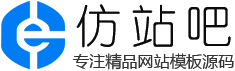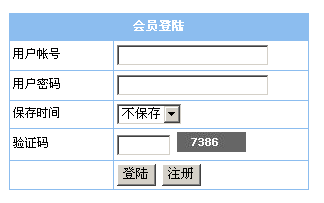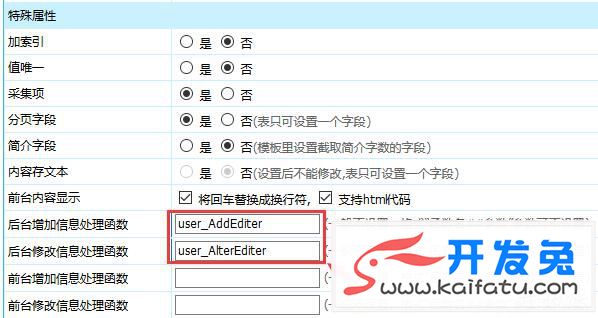相关教程
教程地址:帝国CMS灵动标签使用教程
1)制作标签模板
位置:后台>模板>标签模板>管理标签模板>增加标签模板
tips:和制作列表模板方法一样。
2)生成万能标签
位置:后台>模板>自动生成标签
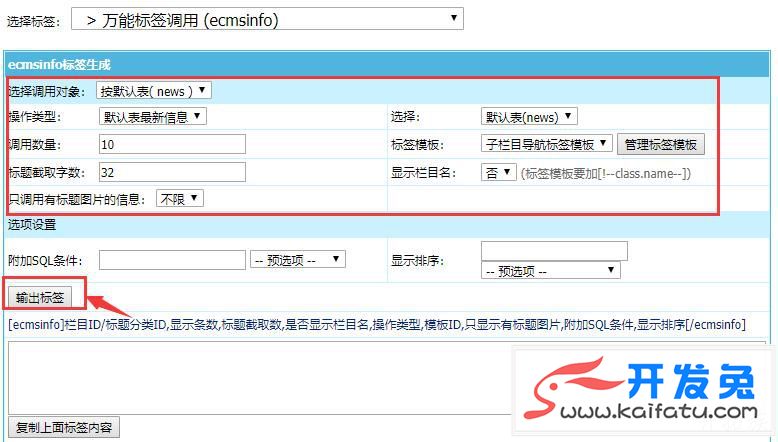
3)插入生成的万能标签
将生成的标签插入到想要的位置;
更新相关页面即可。
举例:
效果演示

演示代码
- <!doctype html>
- <html lang="en">
- <head>
- <meta charset="UTF-8">
- <title>Document</title>
- <style>
- *{box-sizing:border-box;margin:0;padding:0;outline:0;border:0;list-style:none;}
- .msg{display:flex;margin:0 auto;width:1200px;box-shadow:0 8px 16px rgba(0,0,0,.15);flex-wrap:wrap;}
- .msg .item{position:relative;margin-top:10px;padding:24px;width:100%;max-width:33.333333%;min-height:1px;background:#eee;flex:0 0 33.333333%;}
- .msg .item .info{position:relative;}
- .msg .item .info::after{clear:both;display:block;content:"";}
- .msg .item .info h3{float:left;display:inline-block;margin-top:0;margin-bottom:0;padding:8px;border-radius:4px;background:#2be;color:#fff;vertical-align:baseline;text-align:center;white-space:nowrap;font-weight:400;font-size:75%;line-height:1;}
- .msg .item .info h3::before{position:absolute;top:-15px;left:-12px;display:inline-block;margin-bottom:8px;width:25px;height:25px;border-radius:50%;background-color:#fff;color:#2be;content:'+';text-align:center;font-weight:500;font-size:20px;line-height:1.2;}
- .msg .item .info a{float:right;margin-top:4px;background-color:transparent;text-decoration:none;font-size:14px;}
- .msg .item ul{display:flex;margin-top:8px;margin-bottom:0;padding-left:0;-ms-flex-direction:column;flex-direction:column;}
- .msg .item ul li{padding:16px;width:100%;border:none;border-bottom:1px solid transparent;border-top-right-radius:4px;border-top-left-radius:4px;background-color:transparent;color:#495057;text-align:inherit;transition:all .5s;}
- .msg .item ul li:hover{background:#ccc;}
- .msg .item ul li h4{display:inline-block;overflow:hidden;margin-bottom:4px;padding-right:8px;width:80%;text-overflow:ellipsis;white-space:nowrap;font-weight:700;font-size:16px;line-height:1.2;}
- .msg .item ul li h4 a{background-color:transparent;color:#333;}
- .msg .item ul li h4 a:hover{color:#2be;}
- .msg .item ul li small{float:right;width:20%;white-space:nowrap;font-weight:400;font-size:80%;}
- .msg .item ul li p{overflow:hidden;margin-top:0;margin-bottom:0;height:40px;color:#777;font-size:14px;}
- </style>
- </head>
- <body>
- <div class="msg">
- <div class="item">
- <div class="info">
- <h3>快速建站</h3>
- <a href="articlelist.html" title="快速建站">查看更多>></a>
- </div>
- <ul>
- <li>
- <h4><a href="articledetail.html" title="仿站吧自助建站真的开源?" target="_blank">仿站吧自助建站真的开源?</a></h4>
- <small>2019/01/12</small>
- <p>仿站吧建站自2019年起推出了全新理念的自助建站,仿站吧企业建站系统、仿站吧商业模板……</p>
- </li>
- <li>
- <h4><a href="articledetail.html" title="仿站吧自助建站真的开源?" target="_blank">仿站吧自助建站真的开源?</a></h4>
- <small>2019/01/12</small>
- <p>仿站吧建站自2019年起推出了全新理念的自助建站,仿站吧企业建站系统、仿站吧商业模板……</p>
- </li>
- </ul>
- </div>
- </div>
- </body>
- </html>