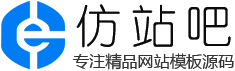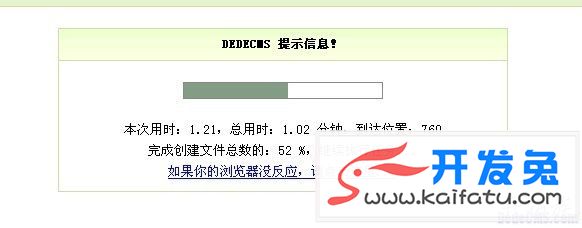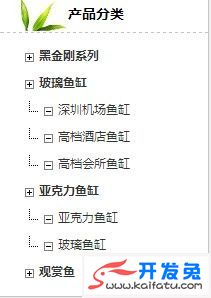前言:站点地图(sitemap.xml)的作用,相信站长们都有所了解,我就不献宝了。而免插件生成 sitemap.xml,网络上也早就有了纯代码生成的方法。
今天让这个代码更加完善,可以同时生成首页、文章、单页面、分类和标签的 sitemap!
1)PHP 代码
- <?php
- require('./wp-blog-header.php');
- header("Content-type: text/xml");
- header('HTTP/1.1 200 OK');
- $posts_to_show = 1000;
- echo '<?xml version="1.0" encoding="UTF-8"?>';
- echo '<urlset xmlns="http://www.sitemaps.org/schemas/sitemap/0.9" xmlns:mobile="http://www.baidu.com/schemas/sitemap-mobile/1/">'
- ?>
- <!-- generated-on=<?php echo get_lastpostdate('blog'); ?> Diy By 仿站吧(https://www.kaituozu.com)-->
- <url>
- <loc><?php echo get_home_url(); ?></loc>
- <lastmod><?php $ltime = get_lastpostmodified(GMT);$ltime = gmdate('Y-m-dTH:i:s+00:00', strtotime($ltime)); echo $ltime; ?></lastmod>
- <changefreq>daily</changefreq>
- <priority>1.0</priority>
- </url>
- <?php
- /* 文章页面 */
- $myposts = get_posts( "numberposts=" . $posts_to_show );
- foreach( $myposts as $post ) { ?>
- <url>
- <loc><?php the_permalink(); ?></loc>
- <lastmod><?php the_time('c') ?></lastmod>
- <changefreq>monthly</changefreq>
- <priority>0.6</priority>
- </url>
- <?php } /* 文章循环结束 */ ?>
- <?php
- /* 单页面 */
- $mypages = get_pages();
- if(count($mypages) > 0) {
- foreach($mypages as $page) { ?>
- <url>
- <loc><?php echo get_page_link($page->ID); ?></loc>
- <lastmod><?php echo str_replace(" ","T",get_page($page->ID)->post_modified); ?>+00:00</lastmod>
- <changefreq>weekly</changefreq>
- <priority>0.6</priority>
- </url>
- <?php }} /* 单页面循环结束 */ ?>
- <?php
- /* 博客分类 */
- $terms = get_terms('category', 'orderby=name&hide_empty=0' );
- $count = count($terms);
- if($count > 0){
- foreach ($terms as $term) { ?>
- <url>
- <loc><?php echo get_term_link($term, $term->slug); ?></loc>
- <changefreq>weekly</changefreq>
- <priority>0.8</priority>
- </url>
- <?php }} /* 分类循环结束 */?>
- <?php
- /* 标签(可选) */
- $tags = get_terms("post_tag");
- foreach ( $tags as $key => $tag ) {
- $link = get_term_link( intval($tag->term_id), "post_tag" );
- if ( is_wp_error( $link ) )
- return false;
- $tags[ $key ]->link = $link;
- ?>
- <url>
- <loc><?php echo $link ?></loc>
- <changefreq>monthly</changefreq>
- <priority>0.4</priority>
- </url>
- <?php } /* 标签循环结束 */ ?>
- </urlset>
将以上代码保存为 sitemap.php,传到网站根目录。
2)伪静态
Nginx
编辑已存在的 Nginx 伪静态规则,新增如下规则后(平滑)重启 nginx 即可:
- rewrite ^/sitemap.xml$ /sitemap.php last;
Apache
编辑网站根目录的 .htaccess ,加入如下规则:
- RewriteRule ^(sitemap).xml$ $1.php
好伪静态规则后,就可以直接访问 sitemap.xml 看看效果了
比如https://www.kaituozu.com/sitemap.xml